“Optimized Tasks List” is a powerful tool that will help you organize and manage your lists of tasks quickly, easily and efficiently. This tool is free and no need to pay for licenses for its use.
In order to get the most out of this tool, we recommend these steps:
- COMPILATION: Have at your hand always “Optimized Task List”. Every time that an idea or a task is raised, write it down immediately. Do not annotate anything else. Get from your head that thing and still working on what you were doing. The most important task is always the one you’re running now. Tip: begin with a verb, accompanied by a maximum of 5 words. The annotation must be as brief and concise as possible.
- REVIEW: Always reserve a lapse to check your work.
- Check the summary table to see which tasks are pending by priority, from most to least importance and from most to least urgency.
- Check what tasks do you have pending for today, tomorrow, within two days…
- Update the status of the tasks. For example: put to state “COMPLETED” completed tasks and record the real completion date, or put to state “CANCELLED” the tasks that are not going to run.
- Readjust and reprocess the tasks.
- Identify which tasks will be the following to run (state “NEXT”).
- Updates the progress of ongoing tasks (state “INITIATED” or “PROGRESS”).
- etc.
- PROCESSING: While you review, classify the tasks:
- Define the context of the tasks: Home, Office, Personal…
- Define the priority the task specifying its importance (1 (low), 2 (medium) or 3 (high)), and its urgency (1 (low), 2 (medium) or 3 (high)).
- Define the estimated due date.
- Define the estimated time, in the case of a meeting or an event.
- Define labels in order to classify the task. This allows you to organize and quickly locate tasks related to those tags. You can define up to three tags per task. You can create label combinations or label hierarchy, from the more generic or global one (label 1) to the most concise level (label 3).
- Add comments about the task: data to take into account, references to consult, incidents occurring, notes, etc..
- EXECUTION: After reviewing and processing the tasks, it is already clear what task we must execute.
What’s new
it is included a tab that displays a control panel and represents graphically all your tasks, by importance and urgency, by state, by context and expiration (see chart above).
It also includes a summary table showing the most relevant information:
Download
Download link: https://dl.dropboxusercontent.com/u/605683/OTL/OptimizedTasksList-v1.5.xlsx
Have you tried this fantastic tool? What do you think about it? Did it help you to improve your organization and your productivity? How do you think it can be improved?



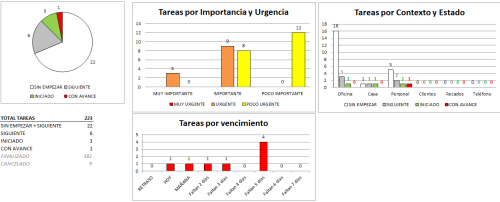
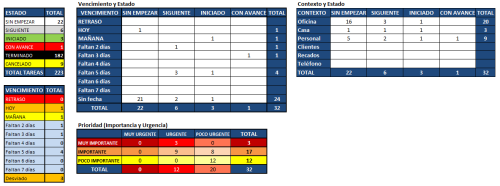

Apr 23, 2013 @ 11:05:21
The file has a small wrong on sheet B5.
B5= INITITATED and would be B5=INITIATED
Thanks for you contribution
Best regards
Apr 24, 2013 @ 04:35:44
The bug is repaired. You can download the new version. Thanks a lot for reporting the bug.